UPDATE: I Have now made a package for Dapper Drake as well. See http://ubuntuforums.org/showthread.php?t=62685
I quick search through the forum suggested that there is quite a lot of confusion around the issue
of playing wmv9 files on amd64. I'll try to clarify and give you a way to play wmv9 on amd64 without resorting
to a chroot.
WMV9 is a closed format. There are no open source decoders available. Mplayer uses the closed source 32 bits
windows dll's to get around this issue. But a 64 bit mplayer cannot use 32 bit dll's.
So - to get 32 bits dll's to work you need a 32 bit mplayer. But mplayer requires a lot of extra libraries, and they too have to be made 32 bits.
I have made a package that contains all the libraries and binaries (with the exception of the win32 codecs)
What you need to do to get things too work:
1. Download the essential codec package from "http://www.mplayerhq.hu/homepage/design7/dload.html"
2. Untar contents into /usr/lib/win32
3. Get the .deb from my website:
wget http://www.stud.ntnu.no/~grannas/deb...e6-1_amd64.deb
4. Install it:
sudo dpkg -i mplayer32_1.0pre6-1_amd64.deb
5. Update ldconfig to make sure it gets the new libraries
sudo ldconfig
6. Run mplayer32
The binary is called mplayer32 too avoid collisions with the binary from the "official" mplayer package.
NOTE: The package is a kludge, it has a lot of binaries and libraries from all over the place, it should
be split up in many packages, but it's put in a single place
NOTE: The -vo:gl might break, I have nvidia on my system, this might break yours.
NOTE: If you are getting missing libraries, please make sure that you have installed the 32 bit compability
libraries
UPDATE: The libraries are called "ia32-libs-gtk" and "ia32-libs".
UPDATE2: If you want realmedia support - grab the "all" w32codecs instead of the essential package in step 1.
UPDATE3: In addition, you need "ia32-libs-openoffice.org"
UPDATE4: If you are using this package on Breezy, and experience no sound, you might want to try "ln -s /tmp/.esd-1000 /tmp/.esd"

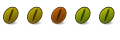

 Adv Reply
Adv Reply
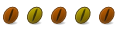
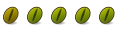

Bookmarks