
Originally Posted by
sirmrmatt

Wow! Good stuff...would be nice to be able to somehow specify exactly what seconds to record, and then also tell it to continue on with adjacent chapters, if possible. I had two songs I needed which jumped to the next chapters, and so I had to "sew" them back together in Audacity.
Hopefully this will still be of some use... The manpage for transcode tells
Code:
-T t[,c[,a]]
select DVD title[,chapter[,angle]] [1,1,1]. Only a single chapter
is transcoded. Use -T 1,-1 to trancode all chapters in a row. You
can even specify chapter ranges.
which means that if you use the option in the command line, you get chapters from a to b in the same file.
The manpage tells also
Code:
-c f1-f2[,f3-f4[, ... ] ]
encode only frames f1-f2 [and f3-f4]. Default is to encode all
available frames. Use this and you’ll get statistics about
remaining encoding time. The f[N] parameters may also be time‐
codes in the HH:MM:SS.FRAME format. Example:
-c 500-0:5:01,:10:20-1:18:02.1
Will encode only from frame 500 to 5 minutes and 1 second
and from 10 min, 20 sec to 1 hour, 18 min, 2 sec and one
frame.
Note that transcode starts counting frames at 0 and excludes the
last frame specified. That means that "-c 0-100" will encoded 100
frames starting at frame 0 up to frame 99
HTH. :>

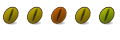

 Adv Reply
Adv Reply
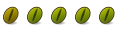

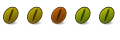


Bookmarks