I straightened out my problem. I was using transcode with the "-T 1,-1" setting to convert an entire track to an MP3. When I encode like this, the time info is messed up on my iPod. However, when I specify individual chapters in a title, for example "-T 1,1,1", there is no problem.
Of course, when I'm dealing with a DVD containing 4 titles and each title has 6 chapters, that makes for a lot of typing. So I modified the excellent script supertux provided.
Here is what I used to encode Babylon 5, Season 1, Disk 2. Titles 1-4 contain episodes 5-8, and each title has 6 chapters.
Code:
#!/bin/bash
src=/media/cdrom0
title=1 #Set to number of first title track
total_titles=4 #set to maximum number of title tracks
total_chapters=6 #set to maximum number of chapters
season=1 #set to season number
audio_track=0 #set to 0 for English, other number for commentaries/other languages
until [ $title -gt $total_titles ]; do
chapter=1 #start at chapter 1
let episode="title + 4 " #set episode number
until [ $chapter -gt $total_chapters ]; do
transcode -i $src -x dvd -T $title,$chapter,1 -a $audio_track -y raw -b 192 -m b5_s${season}_e${episode}_c${chapter}.mp3
#converts DVD audio to MP3
let chapter+=1 #increment chapter
done
let title+=1 #increment title
done
This gives me a series of MP3 files specifying the series, episode, and chapter numbers. For example, "b5_s1_e4_c1.mp3" stands for "Babylon 5, Season 1, Episode 4, Chapter 1."

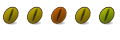

 Adv Reply
Adv Reply
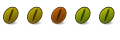


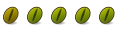



Bookmarks