Installed Ubuntu 22.04.4 LTS, and set a custom screen resolution by below command.
#sudo xrandr --newmode "1366x768" 85.25 1366 1440 1576 1784 768 771 781 798 -hsync +vsyn
#sudo xrandr --addmode eDP-1 "1366x768"
#sudo xrandr --output eDP-1 --mode "1366x768"
Will encounter Error message:
X Error of failed request: BadMatch (invalid parameter attributes)
Major opcode of failed request: 139 (RANDR)
Minor opcode of failed request: 7 (RRSetScreenSize)
Serial number of failed request: 22
Current serial number in output stream: 23
https://i.imgur.com/kUbOglh.jpeg
In before, in Ubuntu 20.04.3 LTS, use these commands to add a custom screen resolution,
no error.
Is it an known issue in Ubuntu 22.04.4 LTS?
or has method can fix it?
Thanks & Regards.
USIGino



 Adv Reply
Adv Reply

Bookmarks