sorry sudo apt update is broken.
output lscpu and inxi is below, not sure if the code is tagged or not. An ubuntu beginner
Code:
Architecture: x86_64
CPU op-mode(s): 32-bit, 64-bit
Byte Order: Little Endian
Address sizes: 36 bits physical, 48 bits virtual
CPU(s): 4
On-line CPU(s) list: 0-3
Thread(s) per core: 2
Core(s) per socket: 2
Socket(s): 1
NUMA node(s): 1
Vendor ID: GenuineIntel
CPU family: 6
Model: 42
Model name: Intel(R) Core(TM) i3-2100 CPU @ 3.10GHz
Stepping: 7
CPU MHz: 3011.300
CPU max MHz: 3100.0000
CPU min MHz: 1600.0000
BogoMIPS: 6187.16
Virtualization: VT-x
L1d cache: 64 KiB
L1i cache: 64 KiB
L2 cache: 512 KiB
L3 cache: 3 MiB
NUMA node0 CPU(s): 0-3
Vulnerability Gather data sampling: Not affected
Vulnerability Itlb multihit: KVM: Mitigation: Split huge pages
Vulnerability L1tf: Mitigation; PTE Inversion; VMX conditional c
ache flushes, SMT vulnerable
Vulnerability Mds: Mitigation; Clear CPU buffers; SMT vulnerabl
e
Vulnerability Meltdown: Mitigation; PTI
Vulnerability Mmio stale data: Unknown: No mitigations
Vulnerability Retbleed: Not affected
Vulnerability Spec store bypass: Mitigation; Speculative Store Bypass disable
d via prctl and seccomp
Vulnerability Spectre v1: Mitigation; usercopy/swapgs barriers and __u
ser pointer sanitization
Vulnerability Spectre v2: Mitigation; Retpolines, IBPB conditional, IB
RS_FW, STIBP conditional, RSB filling, PBRSB
-eIBRS Not affected
Vulnerability Srbds: Not affected
Vulnerability Tsx async abort: Not affected
Flags: fpu vme de pse tsc msr pae mce cx8 apic sep
mtrr pge mca cmov pat pse36 clflush dts acpi
mmx fxsr sse sse2 ht tm pbe syscall nx rdts
cp lm constant_tsc arch_perfmon pebs bts rep
_good nopl xtopology nonstop_tsc cpuid aperf
mperf pni pclmulqdq dtes64 monitor ds_cpl vm
x est tm2 ssse3 cx16 xtpr pdcm pcid sse4_1 s
se4_2 popcnt tsc_deadline_timer xsave avx la
hf_lm epb pti ssbd ibrs ibpb stibp tpr_shado
w vnmi flexpriority ept vpid xsaveopt dtherm
arat pln pts md_clear flush_l1d
inxi -Fzx
System:
Kernel: 5.4.0-171-generic x86_64 bits: 64 compiler: gcc v: 9.4.0
Desktop: Cinnamon 5.2.7 Distro: Linux Mint 20.3 Una
base: Ubuntu 20.04 focal
Machine:
Type: Desktop System: Hewlett-Packard product: HP Compaq 6200 Pro SFF PC
v: N/A serial: <filter>
Mobo: Hewlett-Packard model: 1497 serial: <filter> UEFI: Hewlett-Packard
v: J01 v02.15 date: 11/10/2011
Battery:
Device-1: hidpp_battery_0 model: Logitech Wireless Keyboard
charge: 55% (should be ignored) status: Discharging
CPU:
Topology: Dual Core model: Intel Core i3-2100 bits: 64 type: MT MCP
arch: Sandy Bridge rev: 7 L2 cache: 3072 KiB
flags: avx lm nx pae sse sse2 sse3 sse4_1 sse4_2 ssse3 vmx bogomips: 24748
Speed: 2306 MHz min/max: 1600/3100 MHz Core speeds (MHz): 1: 1878 2: 1802
3: 1797 4: 1734
Graphics:
Device-1: Intel 2nd Generation Core Processor Family Integrated Graphics
vendor: Hewlett-Packard driver: i915 v: kernel bus ID: 00:02.0
Display: x11 server: X.Org 1.20.13 driver: modesetting
unloaded: fbdev,vesa resolution: 1024x768~60Hz
OpenGL: renderer: Mesa DRI Intel HD Graphics 2000 (SNB GT1)
v: 3.3 Mesa 21.2.6 direct render: Yes
Audio:
Device-1: Intel 6 Series/C200 Series Family High Definition Audio
vendor: Hewlett-Packard driver: snd_hda_intel v: kernel bus ID: 00:1b.0
Sound Server: ALSA v: k5.4.0-171-generic
Network:
Device-1: Intel 82579LM Gigabit Network vendor: Hewlett-Packard
driver: e1000e v: 3.2.6-k port: f080 bus ID: 00:19.0
IF: eno1 state: down mac: <filter>
Device-2: Realtek RTL8188EUS 802.11n Wireless Network Adapter type: USB
driver: r8188eu bus ID: 2-1.7:3
IF: wlx00e02d1a2286 state: up mac: <filter>
IF-ID-1: docker0 state: down mac: <filter>
Drives:
Local Storage: total: 111.79 GiB used: 56.97 GiB (51.0%)
ID-1: /dev/sda model: SATA SSD size: 111.79 GiB
Partition:
ID-1: / size: 108.98 GiB used: 56.96 GiB (52.3%) fs: ext4 dev: /dev/sda2
Sensors:
System Temperatures: cpu: 35.0 C mobo: N/A
Fan Speeds (RPM): N/A
Info:
Processes: 245 Uptime: 3d 21h 47m Memory: 7.65 GiB used: 3.47 GiB (45.3%)
Init: systemd runlevel: 5 Compilers: gcc: 9.4.0 Shell: bash v: 5.0.17
inxi: 3.0.38

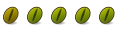

 Adv Reply
Adv Reply


Bookmarks