
Originally Posted by
chili555

You have my attention. Just for future reference, and for the information of the searchers, you can always sent me a private message to ask if I'll take a look at your question. I'm happy to do so.
Haha, well now that you point out the PM option, it seems so obvious!!! This is my first time posting here and didn't even think to look for that  .
.

Originally Posted by
chili555

Code:
> lsmod | grep wl
wl 6488064 0
cfg80211 1241088 1 wl

Originally Posted by
chili555

Are there informative clues in the message log?
Code:
sudo dmesg | grep 01:00
Everything in the log _seems_ to be healthy
Code:
> sudo dmesg | grep 01:00
[ 0.500566] pci 0000:01:00.0: [14e4:43b1] type 00 class 0x028000
[ 0.500597] pci 0000:01:00.0: reg 0x10: [mem 0xfe800000-0xfe807fff 64bit]
[ 0.500616] pci 0000:01:00.0: reg 0x18: [mem 0xfe600000-0xfe7fffff 64bit]
[ 0.500770] pci 0000:01:00.0: supports D1 D2
[ 0.500775] pci 0000:01:00.0: PME# supported from D0 D1 D2 D3hot D3cold
[ 4.656001] bcma-pci-bridge 0000:01:00.0: enabling device (0100 -> 0102)
[ 4.657645] bcma-pci-bridge 0000:01:00.0: bus0: Found chip with id 0x4352, rev 0x03 and package 0x00
[ 4.657700] bcma-pci-bridge 0000:01:00.0: bus0: Core 0 found: ChipCommon (manuf 0x4BF, id 0x800, rev 0x2B, class 0x0)
[ 4.657726] bcma-pci-bridge 0000:01:00.0: bus0: Core 1 found: IEEE 802.11 (manuf 0x4BF, id 0x812, rev 0x2A, class 0x0)
[ 4.657761] bcma-pci-bridge 0000:01:00.0: bus0: Core 2 found: ARM CR4 (manuf 0x4BF, id 0x83E, rev 0x02, class 0x0)
[ 4.657797] bcma-pci-bridge 0000:01:00.0: bus0: Core 3 found: PCIe Gen2 (manuf 0x4BF, id 0x83C, rev 0x01, class 0x0)
[ 4.657819] bcma-pci-bridge 0000:01:00.0: bus0: Core 4 found: USB 2.0 Device (manuf 0x4BF, id 0x81A, rev 0x11, class 0x0)
[ 4.699107] bcma-pci-bridge 0000:01:00.0: bus0: Bus registered

Originally Posted by
chili555

With your docker and bridge, I wonder if netplan has taken over networking.
Code:
cat /etc/netplan/*.yaml
The behavior was the same prior to installing docker, and the behavior occurs on a "try it" versions of Ubuntu and Lubuntu running fresh off a USB stick, so it's _possible_ that that's compounding the issue, but I don't think it's the cause.
Code:
File: /etc/netplan/01-network-manager-all.yaml──────────────────────────────────────────────────────
# Let NetworkManager manage all devices on this system
network:
version: 2
renderer: NetworkManager



 Adv Reply
Adv Reply



Bookmarks