Hello everyone,
I am trying to put together a RAID 5 with three disks. This is a low cost project of mine, so I'm using an old motherboard that has only 2 sata ports. For the 3rd one, I used a PCI card (with an extra 2 ports, one of them is unused).
So I have partitions of the same size on all 3 disks to use for the raid, but when I construct the raid, the system freezes. I restart, I try to put the raid together again, the system freezes again. We're talking about kernel panic of the worst kind, that's not even reported in the kernel logs
Anyone has any experience on this? Is what I'm trying to do even possible? or I'm just wasting my time and I should go buy a motherboard with all the ports I want?
My first thought is the speed of read and write between the drives is very different, and this is what the system doesn't like. But speed is not my concern at all in this project (the speed of the slowest drive would do just fine), so is there any software option to limit the speed of the faster drives that are connected to the motherboard?
Any input will be appreciated!
Thanks in advance,
Pana

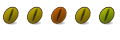

 Adv Reply
Adv Reply




Bookmarks