Currently, I find it impossible to compile. It needs many headers added. Once you fix the first bug you mentioned there is at least a dozen more, and I still haven't gotten any success. 
You need the following headers added to each file:
p3dimage.cpp --- add #include <string.h>
p3dospath.cpp --- add #include <cstring> (or <string.h>)
Once you get that done you should get this:
Code:
LEW_STATIC=1 -Ingpshot -I. -Iextern/glew/include ngpshot/p3dshaders.cpp
ngpshot/p3dshaders.cpp: In function ‘void DumpInfoLog(GLhandleARB)’:
ngpshot/p3dshaders.cpp:82: error: ‘malloc’ was not declared in this scope
ngpshot/p3dshaders.cpp:99: error: ‘stderr’ was not declared in this scope
ngpshot/p3dshaders.cpp:99: error: ‘fprintf’ was not declared in this scope
ngpshot/p3dshaders.cpp:102: error: ‘free’ was not declared in this scope
ngpshot/p3dshaders.cpp:106: error: ‘stderr’ was not declared in this scope
ngpshot/p3dshaders.cpp:106: error: ‘fprintf’ was not declared in this scope
ngpshot/p3dshaders.cpp: In function ‘bool CompileShaderObject(GLhandleARB*, GLenum, GLsizei, const GLcharARB**)’:
ngpshot/p3dshaders.cpp:159: error: ‘stderr’ was not declared in this scope
ngpshot/p3dshaders.cpp:159: error: ‘fprintf’ was not declared in this scope
ngpshot/p3dshaders.cpp: In member function ‘GLhandleARB P3DShaderLoader::GetProgramHandle(bool, bool, bool) const’:
ngpshot/p3dshaders.cpp:322: error: ‘stderr’ was not declared in this scope
ngpshot/p3dshaders.cpp:322: error: ‘fprintf’ was not declared in this scope
ngpshot/p3dshaders.cpp:346: error: ‘stderr’ was not declared in this scope
ngpshot/p3dshaders.cpp:346: error: ‘fprintf’ was not declared in this scope
scons: *** [ngpshot/p3dshaders.o] Error 1
scons: building terminated because of errors.
(03:50:34 PM) james_w: malloc is stdlib.h
(03:51:15 PM) james_w: stderr is stdio.h
(sadly it doesnt work by adding those headers... but thanks to james_w for the two fixes). 

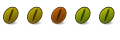

 Adv Reply
Adv Reply

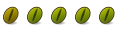

Bookmarks