Hi. Making the move from Centos to Ubuntu! Just did a new desktop install this morning, and even though I used the desktop install, will be using it more as a server and will need to access remotely via ssh. It appears that a ssh server doesn't come by default so I install openssh-server.
I then generated rsa public/private keys on windows using puTTYgen and used a passkey, have puTTY use the private key and put the public key in Ubuntu's ~/.ssh/authorized_keys. When logging on, however, I am being asked for the passkey, and when entering it, I am authenticated.
What am I doing wrong? Thank you!
Code:login as: michael Authenticating with public key "rsa-key-20220611" Passphrase for key "rsa-key-20220611": Welcome to Ubuntu 22.04 LTS (GNU/Linux 5.15.0-37-generic x86_64) * Documentation: https://help.ubuntu.com * Management: https://landscape.canonical.com * Support: https://ubuntu.com/advantage 0 updates can be applied immediately. Last login: Sat Jun 11 09:24:28 2022 from 10.120.11.102 michael@michael-HP-EliteBook-830-G5:~$Code:Jun 11 09:42:44 michael-HP-EliteBook-830-G5 sshd[4357]: Accepted publickey for michael from 10.120.11.102 port 51158 ssh2: RSA SHA256:Tfb9eUbEiYJySKgFeDoPQlcp2vsKbcKX1fXLVLvXkEA Jun 11 09:42:44 michael-HP-EliteBook-830-G5 sshd[4357]: pam_unix(sshd:session): session opened for user michael(uid=1000) by (uid=0) Jun 11 09:42:44 michael-HP-EliteBook-830-G5 systemd-logind[656]: New session 9 of user michael.Code:michael@michael-HP-EliteBook-830-G5:~$ cat .ssh/authorized_keys ssh-rsa AAAAB3NzaC1yc2EAAAABJQAAAQEAlTd6XcdF/2H7HGag/l3aG8BtZL9fh2JlT51MmpZCFc3Yd0/Z11UF4sBPvQQxCp4jLDHaZXTfBPdmM/QsuuGyvVJcInL42fMvitO//G6Gr2LEkcsWnoduie2f3oJPO7ejBJENTHbIzLWHU/OHfv0r5XIrIjtbe6lLKy0PRDMTikImstHLMWGpv5lzKYFtqFuvAsQauZ5h54Xf2TuIXm8rtZ3e7TFZ6ymYJHpR7TXUS+VhInWvT9PuS+oR55xj3xT2ElM5sTauLONn9A1VTf7rmmsM85Zow/9 michael@michael-HP-EliteBook-830-G5:~$Code:---- BEGIN SSH2 PUBLIC KEY ---- Comment: "rsa-key-20220611" AAAAB3NzaC1yc2EAAAABJQAAAQEAlTd6XcdF/2H7HGag/l3aG8BtZL9fh2JlT51M mpZCFc3Yd0/Z11UF4sBPvQQxCp4jLDHaZXTfBPdmM/QsuuGyvVJcInL42fMvitO/ /G6Gr2LEkcsWnoduie2f3oJPO7ejBJENTHbIzLWHU/OHfv0r5XIrIjtbe6lLKy0P RDMTikImstHLMWGpv5lzKYFtqFuvAsQauZ5h54Xf2TuIXm8rtZ3e7TFZ6ymYJHpR 7TXUS+VhInWvT9PuS+oR55xj3xT2ElM5sTauLONn9A1VTf7rmmsM85Zow/9L3JDP vYfebgDEX2A8w987bCsFKGXrHIyecUXXJ9kwG/KIYyYXLPzxAw== ---- END SSH2 PUBLIC KEY ----
Obviously, shouldn't be showing my private key and will be creating new ones.Code:PuTTY-User-Key-File-2: ssh-rsa Encryption: aes256-cbc Comment: rsa-key-20220611 Public-Lines: 6 AAAAB3NzaC1yc2EAAAABJQAAAQEAlTd6XcdF/2H7HGag/l3aG8BtZL9fh2JlT51M mpZCFc3Yd0/Z11UF4sBPvQQxCp4jLDHaZXTfBPdmM/QsuuGyvVJcInL42fMvitO/ /G6Gr2LEkcsWnoduie2f3oJPO7ejBJENTHbIzLWHU/OHfv0r5XIrIjtbe6lLKy0P RDMTikImstHLMWGpv5lzKYFtqFuvAsQauZ5h54Xf2TuIXm8rtZ3e7TFZ6ymYJHpR 7TXUS+VhInWvT9PuS+oR55xj3xT2ElM5sTauLONn9A1VTf7rmmsM85Zow/9L3JDP vYfebgDEX2A8w987bCsFKGXrHIyecUXXJ9kwG/KIYyYXLPzxAw== Private-Lines: 14 CWUP2FOuoJYQgTQrErBXOIfWqy3WPOIgw/tS7311LsTiJCFd16Ug6g+lpu5vJLN0 MmET1l6d+VdHhyCPYzKXyoshk8Fd5bIrmsc+CVh9avQjjiWHsYG5MW3hJx30fqJu 5t8JrkLnSYLrnXS7/4UMukbi27T1hKqAtnrDe8nAQN0l4tcVckVxo+cX/qvSiXUM LbA1652F7frRns1YEeovxqOKhNpdo5n/J0sHXZKu2wghZ5vajAWXSsvkRG483gBK Pr1aoGfIKOrMcI7Hgpzbv3W5CgFm7zJkgHcZwlRKKRg6f4lgHDE/9EXpYC7vWJv/ vknAi0ZTWnTjlvp3c7eO5h1/V5ozF7fU7dcXddRUK2cp7lQ/R67UVz0FMCMeNeEX 4TzvV1GLI8IGKa3cfgLSJDOg2FlyiKXvDwc+PbmOdJUyTULs9++Sgga84kp6wJmA uNH9K/S17FNsUlS6u5j7YN04itaxZh22C186FlQI3kSQv6KsvXpNRX4vJ6eTwn7g zJGWtVmFno5qQYttVsCZe+qJfBfIqiwUMoCkc/vc6mGUdlLCuQzWIg+qoKD5Xy0t BeNlR43UYXSvetA/xdfmMVTNkMA5J2uT3RDkEF8g0v/S5f5loI9vBLFEc5p/Ylpa xyMTaY3x+E1duEfuaWNonPuFMe01xfR9DHeWenx/DrzzVCMkxWmx0g87kLqFPcj4 KKeyagcbwVFspYmo5Skvi9Lgn+EPmMptsyr26bvIN4vWT0c7UnjRSR4o2EEqKbfk MTBo9RJEoz6E/fi7rHuuLVqq4d42wJhDS9P3T40JvLFDhUV85atNdnxJEP9mtQkH UPN234Q9Z9pL0Xi+XxnEVJM5iz+DuY34jKyEQ0TZ3gJ4pQgBA2K0h4i3F93B7iyE Private-MAC: 1a2f2d8e41956104e1bd4145238c8709f6e6315a

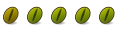

 Adv Reply
Adv Reply
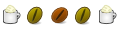

 corn ubuntuforums community.
corn ubuntuforums community.



Bookmarks